How to Auto Reply to Instagram Comments (Step-by-Step Instagram Automation Tutorial)
Jul 19, 2025Ever wonder how influencers say “Comment ‘LINK’ below”—and instantly reply with the link? Here’s the secret...
They’re likely using automation software like ManyChat to instantly send direct messages when someone comments on their post. ManyChat features a powerful auto-reply automation that you can program to message users automatically when they engage with your content. Want one automation to work across all your Instagram posts or reels? No problem. Prefer a separate automation for each post or keyword? ManyChat can do that too.
This post will show you exactly how to implement this automation step by step. Whether you're promoting affiliate products, digital downloads, discount codes, or simply boosting engagement, this strategy is a game-changer.
💬 If you haven’t already, you can sign up for your free ManyChat account here.
Disclosure: This post may contain affiliate links, which means I may earn a commission if you click through and make a purchase—at no additional cost to you. I only recommend tools and services I genuinely use and believe in.
By the way—want to learn how to do this on Facebook too? Check out this step-by-step Facebook auto-reply tutorial.
✅ What You’ll Need
Before you begin, make sure you have:
-
A Meta (Facebook) Business Account connected to your Instagram
-
An Instagram Business or Creator Account
-
Access to Meta Business Suite (for built-in tools)
-
A free ManyChat account
How to Auto Reply to Instagram Comments (ManyChat Tutorial)
Step 1 – Connect ManyChat to Your Instagram Account
-
From the ManyChat landing page, click “+ Channels.”
-
Find the Instagram tile and click “Connect.”
-
Click “Go to Instagram.”
-
Log in using the username and password for the Instagram account you want to connect.
-
Review the permissions and terms, then click “Allow.”
-
Once the connection is established, you’ll see a “Connection Successful” message. Click “Let’s Start” to continue.

Step 2 – Set Up the Auto-DM “Links from Comment” Instagram Automation
-
From the ManyChat home screen, click the “Auto-DM Links from Comment” template.
-
Choose when you want the automation to trigger:
-
A specific post or reel
-
Any post or reel, or
-
Your next post or reel
-
-
Define the trigger condition:
-
Select whether the automation should fire when someone comments with any word or with a specific word or words.
-
In the example below, we selected “a specific word or words” and entered the word “link”.
-
With this setup, the automation will trigger when someone types the word “link” on the specified post.
- Note you can also setup the automation to reply to the comment with a message by toggling on the option to "reply to their comments under the post".
-
-
Choose whether to send an Opening DM:
-
The Opening DM is optional but often used by creators to boost engagement.
-
When a user taps the button in your Opening DM, it initiates a two-way conversation—allowing for richer, more interactive automation flows.
-
In the example below, the Opening DM has been toggled off to send the message immediately instead.
-

Step 3 – Write and Launch the DM
-
In the “And then, they will get” section, type the message you want to send in the “Write a message” box.
-
Click the “+ Add a Link” button.
-
Paste your URL into the “Link” field, add a button label (e.g., “Get the Link” or “Download Now”), and click “Save.”
- Once your message is ready, click “Go Live” to activate your automation.
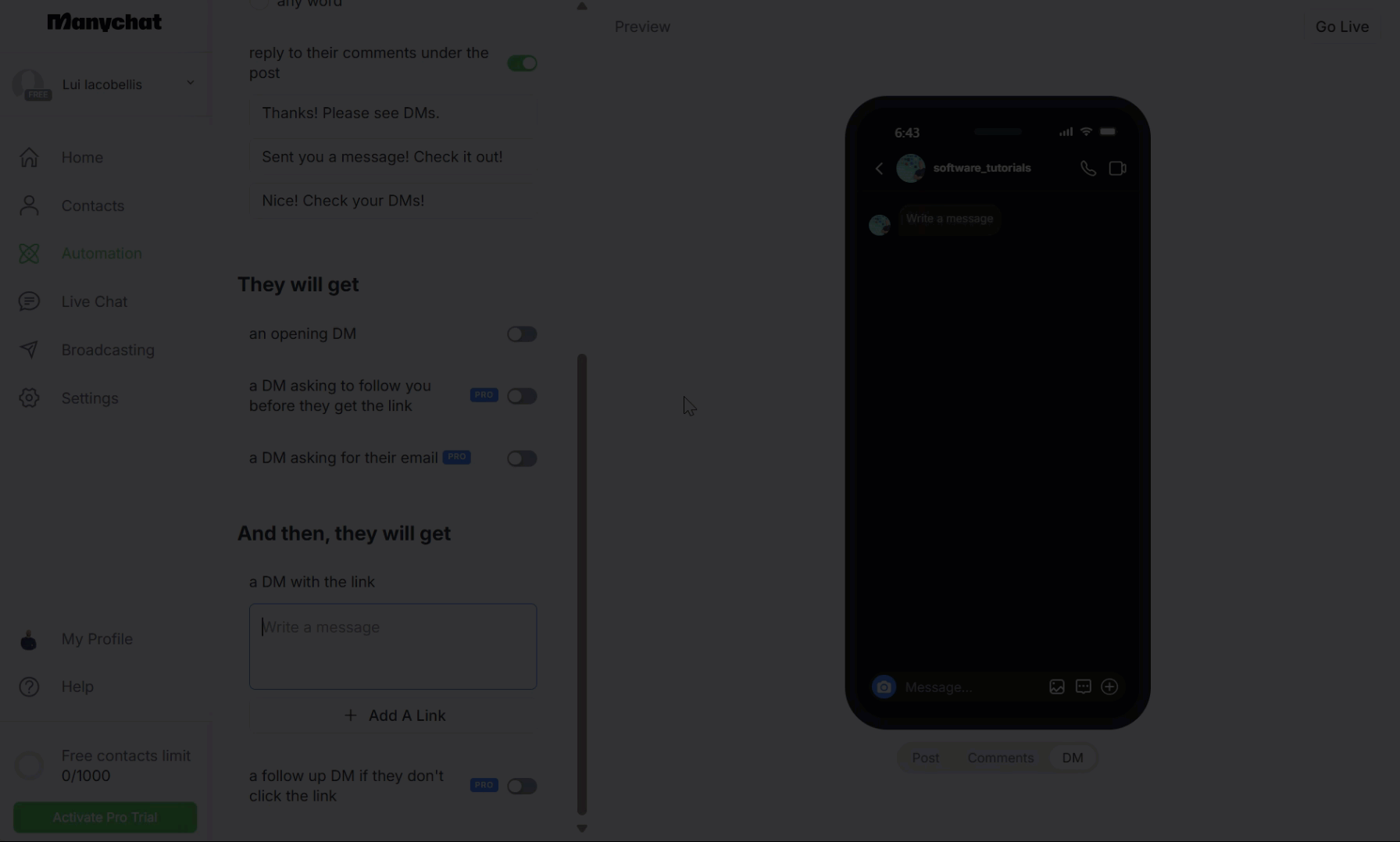
And that’s it—your Instagram auto-reply is now live and ready to engage your audience automatically! From this point forward, anyone who comments with your trigger word will instantly receive the message and link you’ve set up—no manual work required. It’s a simple yet powerful way to deliver value fast, boost your engagement, and drive more conversions with every post.
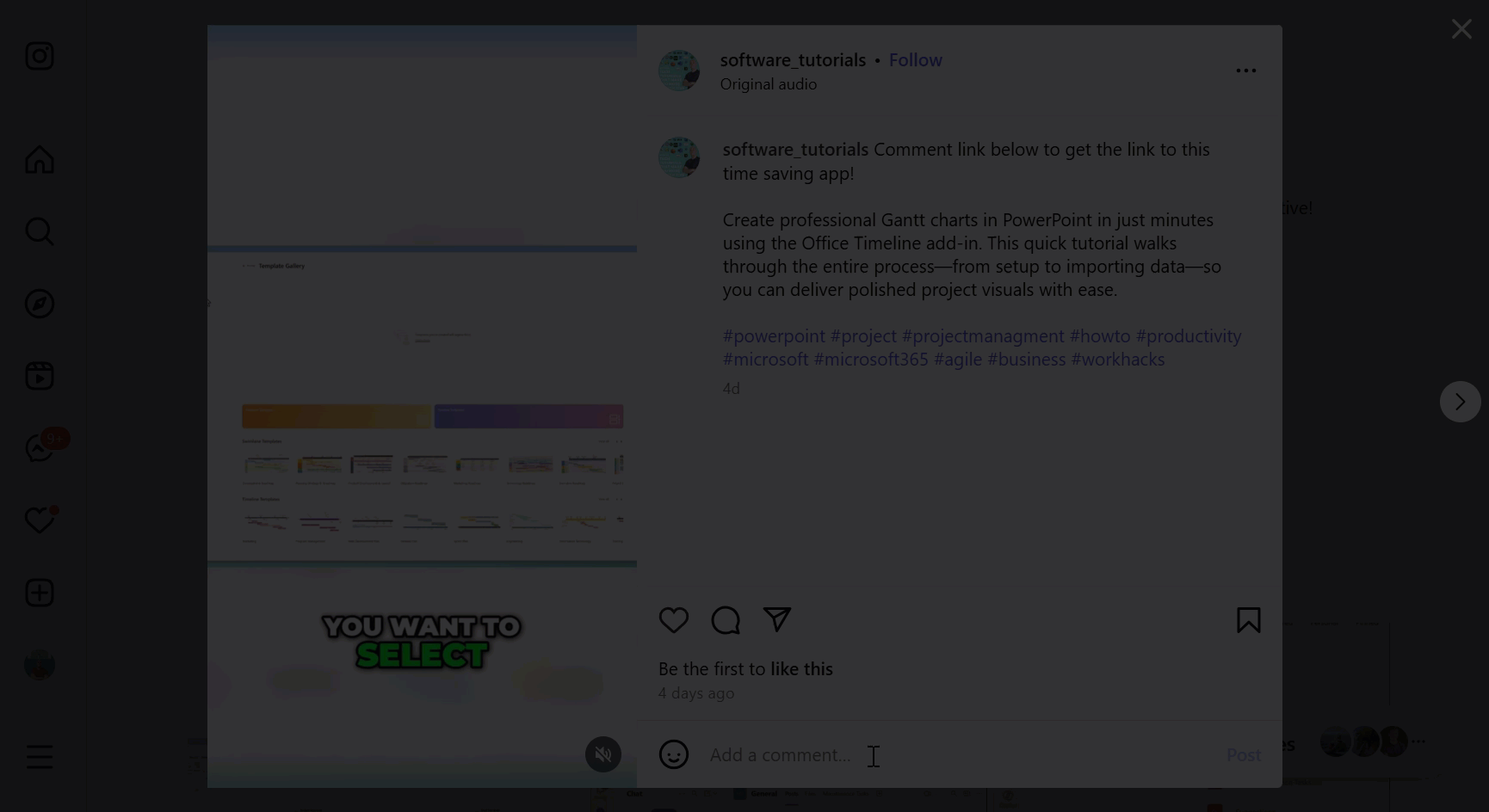
Unlock Advanced Growth Features with ManyChat Pro
If you're serious about growing your Instagram following and building your email list, upgrading to ManyChat Pro is a smart move. While the free version covers basic automations, ManyChat Pro unlocks powerful features that let you go further—like sending a DM that asks users to follow you or submit their email before they receive the link.
These extra steps not only help you grow your Instagram audience organically but also allow you to capture leads and build deeper relationships with your followers. It’s ideal for creators and businesses who want to turn casual interactions into long-term connections and customers.
Click to learn more about ManyChat Pro and to test it out for free for 14 days!
📩 Stay Ahead of the Curve
Join The Digital Edge — a free newsletter for marketers, creators, and entrepreneurs who want to master digital marketing, social media strategy, and content creation. Get weekly tips, tools, and tactics to grow your brand and scale your online presence.
We hate SPAM. We will never sell your information, for any reason.

